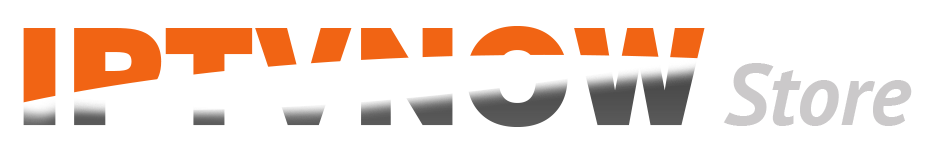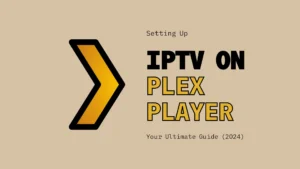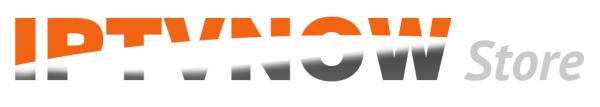IPTV (Internet Protocol Television) has revolutionized how we consume television content. Unlike traditional cable or satellite TV, IPTV relies on internet protocols to deliver live TV channels, on-demand videos, and other media directly to your device. Linux and Ubuntu users, known for their love of open-source software, seek reliable IPTV players to enhance their streaming experience.
Having a dependable IPTV player is crucial for seamless streaming. Whether you’re catching up on your favorite shows, watching sports events, or exploring international channels, the right player ensures smooth playback, robust features, and compatibility with Linux-based systems.
In this article, we’ll explore the 6 Best IPTV Players for Linux/Ubuntu in 2024. Get ready to elevate your entertainment game!
How to Choose the Best IPTV Player for Your Needs
When choosing the best IPTV player for Linux/Ubuntu, there are several factors to consider to ensure you find the most suitable option for your needs. Here are some key points to keep in mind:
- Compatibility: Ensure that the IPTV player you choose is compatible with Linux/Ubuntu operating systems. Look for players specifically designed or optimized for these platforms to ensure smooth performance.
- User Interface: Consider the user interface of the IPTV player. A clean, intuitive interface can enhance your viewing experience and make it easier to navigate through channels and settings.
- Playback Quality: Look for an IPTV player that supports high-quality video playback. Check if it offers features like HD or 4K streaming to enjoy your content in the best possible resolution.
- Channel Support: Make sure the IPTV player supports a wide range of channels and content sources. This will ensure you have access to a diverse selection of channels and programs to suit your preferences.
- Customization Options: Consider if the IPTV player allows for customization options such as channel organization, favorites lists, and personalized settings. These features can enhance your viewing experience and make it more tailored to your preferences.
- Performance and Stability: Choose an IPTV player that is known for its stability and performance on Linux/Ubuntu systems. Look for reviews or recommendations from other users to ensure you select a reliable option.
- Additional Features: Consider any additional features offered by the IPTV player, such as EPG (Electronic Program Guide) support, recording capabilities, or integration with other services or devices.
By considering these factors when selecting an IPTV player for Linux/Ubuntu, you can find a reliable and feature-rich option that meets your specific needs and enhances your IPTV viewing experience.
6 Best IPTV Players for Linux/Ubuntu in 2024
Overview: IPTVnator is a modern video player based on Electron. It provides basic support for IPTV playlists (M3U and M3U8 formats). You can download playlists from your computer or remote sources, search for channels, and save favorites.
Pros:
- Supports M3U and M3U8 playlists.
- Elegant dark-themed interface.
- Multiple playlist management.
Cons:
- Limited features compared to other players.
- Requires additional installation of Acestream and Sopcast for stream handling.
Overview: Megacubo is a versatile IPTV player available for Android, Windows, Linux, and MacOS. It supports various media formats (FLV, MP4, M3U) and offers a recording feature.
Pros:
- Broadcasts WebTV and Webcam channels.
- User-friendly interface.
- Recording capability.
Cons:
- May trigger false positives with some antivirus software.
Overview: TV-Lite is an IPTV player with Sopcast and Acestream handling capabilities. It uses VLC for media display and aims to replace the older TV-Maxe.
Pros:
- Supports M3U URL, Xtream API, and local M3U playlists.
- Lightweight and easy to use.
- Categorized channels by country.
Cons:
- Not as feature-rich as TV-Maxe.
- Requires Acestream and Sopcast installations.
Overview: Hypnotix is an IPTV streaming application developed by Linux Mint. It supports live TV, movies, and series. You can configure it with M3U URL, Xtream API, or local M3U playlists.
Pros:
- Uses libmpv for video playback.
- Preconfigured with the Free-TV IPTV provider.
- Simple and elegant interface.
Cons:
Overview: Kodi is a popular open-source media center software. While not exclusively an IPTV player, it supports IPTV addons and plugins. Highly customizable and extensible.
Pros:
- Wide community support.
- Extensive customization options.
- Cross-platform compatibility.
Cons:
- Learning curve for beginners.
- Requires manual setup of IPTV addons.
Overview: VLC is a well-known media player that also handles IPTV streams. It supports various codecs, formats, and network streams.
Pros:
- Versatile and widely used.
- Excellent codec support.
- Available on multiple platforms.
Cons:
- UI may not be as intuitive for IPTV-specific features.
Choose the one that best suits your preferences and enjoy streaming on Linux/Ubuntu!
Conclusion
In conclusion, when selecting an IPTV player for Linux/Ubuntu, it’s essential to consider various factors to ensure you choose the best option that aligns with your preferences and requirements. Each IPTV player mentioned – IPTVnator, Megacubo, TV-Lite, Hypnotix, Kodi, and VLC Media Player – offers unique features and functionalities that cater to different user needs.
Ultimately, the choice of an IPTV player depends on factors such as compatibility, user interface, playback quality, channel support, customization options, performance, stability, and additional features. By carefully evaluating these aspects and considering your specific preferences, you can select the most suitable IPTV player for your Linux/Ubuntu system to enhance your viewing experience.
Related