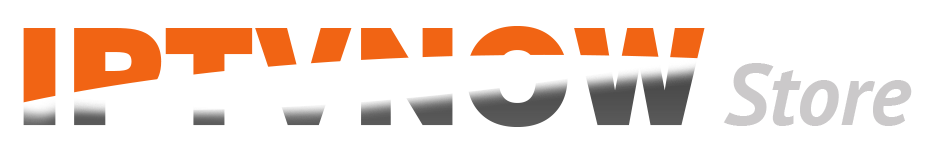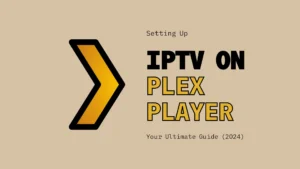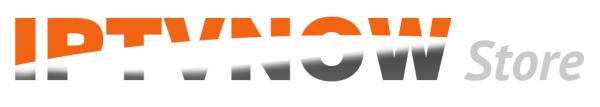In the digital age, Internet Protocol Television (IPTV) has emerged as a popular method for streaming TV content. IPTV, which delivers television content through internet protocol, is increasingly favored due to its versatility and accessibility. As the demand for IPTV services grows, so does the need for reliable IPTV players, especially for Windows PC users. This article focuses on the best IPTV players for Windows PC in 2024, emphasizing the importance of choosing a reliable IPTV player to ensure an optimal viewing experience. Let’s delve into the world of IPTV and explore the top players in the market.
IPTV on Windows
Running IPTV on a Windows platform has multiple benefits. Firstly, Windows provides a larger screen than mobile devices, which enhances the viewing experience. Secondly, Windows is highly compatible with numerous IPTV apps, allowing flexibility in choosing your preferred app. Additionally, handling IPTV playlists is more comfortable on Windows due to better processing power and straightforward navigation. There is a diverse range of IPTV players available for Windows users, including Simple IPTV Player, IPTV Smarters Pro, IPTV Stream Player, MyIPTV Player, VLC, and Megacubo.
How To Choose the Best IPTV Player for Windows
Choosing the right IPTV player for your Windows PC is crucial to ensure a seamless and enjoyable viewing experience. The best IPTV player is one that caters to your specific needs and preferences. Here are some key features to consider when selecting an IPTV player:
- User Interface: A user-friendly interface is essential for easy navigation and usage. Look for an IPTV player that offers a clean, intuitive, and responsive interface.
- Channel Compatibility: Ensure the IPTV player supports a wide range of channels, especially those you frequently watch. It should be able to handle different formats and protocols.
- Additional Functionalities: Features such as Electronic Program Guide (EPG), Video on Demand (VOD), and support for subtitles can enhance your viewing experience. Some players also offer features like recording capabilities and parental controls.
Best 6 IPTV Players for Windows PC in 2024
The Simple IPTV Player is an application that serves as an IPTV client for Windows PCs, allowing users to load remote M3U and M3U8 playlists from URLs.
Pros:
- User-friendly interface, fast, and works great for M3U files.
Cons:
- Some users have reported issues with playlist loading speed.
The unique selling point of the Simple IPTV Player is that it allows users to export their playlist and share it with friends. It’s a nice application for those who want to stream and record online TV channels and radio stations.
IPTV Smarters Pro is a premium version of the IPTV Smarters App, serving as a versatile video streaming player for various platforms including Android, iOS, smart TVs (such as Samsung, LG, etc.), and both Mac OS and Windows PCs/laptops.
Pros:
- Cross-Platform Compatibility: Supports multiple devices, making it accessible to a wide range of users.
- Customizable Playlists: Users can create and manage their preferred playlists according to their preferences.
- EPG Support: Includes Electronic Program Guide (EPG) integration for easier navigation through channels and programs.
- Secure Streaming: Emphasizes secure streaming options for enhanced privacy and security.
Cons:
- No Built-in Content: Doesn’t contain any media content itself, only acting as a media player for users’ own content.
Overall, IPTV Smarters Pro stands out due to its cross-platform capabilities, user-friendliness, and reliable performance. Its extensive channel support and customization options make it an appealing option for users seeking a flexible and feature-rich IPTV streaming experience across various devices.
IPTV Stream Player is an application that allows users to enjoy IPTV content on their Windows PCs.
Pros:
- Free and User-friendly: IPTV Stream Player is a free and easy-to-use IPTV player for Windows.
- Fast Performance: Known for quick menu loading and near-instant link playback.
- Parental Control: Option to set a PIN for parental control to restrict access to the app.
- Various Features: Offers functions such as creating playlists, selecting channels, and managing EPG.
Cons:
- Requires a constant and strong internet connection to deliver smooth streaming.
- Lack of Built-In Content: Does not include any media content itself but acts as a media player for users’ own content.
The unique selling point of IPTV Stream Player lies in its combination of free usage, fast performance, and basic yet useful features, making it an attractive option for users seeking a lightweight and efficient IPTV player for Windows PCs.
MyIPTV Player is a robust media player that stands out for its efficient play of IPTV channels, thanks to its built-in Electronic Program Guide (EPG). It allows users to load M3U playlists from both local storage and remote sources. With support for MPEG TS and HTTP Live Streaming (HLS), it automatically groups channels based on channel data.
The unique selling point of MyIPTV Player is its ability to work as an efficient M3U player for Windows. It also supports streaming your IPTV provider’s content.
Pros:
- User-friendly interface
- Fast performance
- Great support for M3U files
- Easy to set up and works well with Windows 10 laptops and mobiles.
Con:
- Issues with playlist loading speed.
VLC for Windows is a top choice for viewing multiple video codecs. It supports various file formats and codecs, making it one of the best IPTV players for Windows. VLC’s modules allow you to control and display the output according to your preferences. This free IPTV player provides multiple free encoding and decoding libraries, eliminating the need for proprietary plugins.
VLC can play media from various sources, including local files, network streams, and IPTV. It can transcode multimedia files, convert media into multiple formats, and more. The libavcodec package from the FFmpeg project and VLC’s built-in muxers and demuxers offer a wide range of supported codecs.
Key features of VLC include a robust audio equalization tool that allows you to customize audio output parameters based on your preferences. It supports GPU-accelerated encoding for faster exports and conversions. You can add watermarks, trim media, and perform various edits using built-in essential video editing tools. VLC also lets you choose from a wide range of SHOUTcast radio channels and supports M3U links.
Pros:
- Robust tools to create a video wallpaper for your desktop from any IPTV media.
- VLC lets you increase the volume of any media file by 100%.
- Built-in support for the conversion of videos from one format to another
- Opens and plays media files in many lesser-known codecs.
Con:
- It lacks video editing capabilities.
Megacubo is a top choice for streaming live IPTV channels on Windows. It stands out with its Community Mode, which allows users to access channel lists shared by others. It supports automated recording of live streams and channels, ensuring you never miss your favorite content.
Megacubo offers a vast content catalog, supporting over 200 online TV stations and 100 radio channels. You can add as many M3U lists as you want, and Megacubo will process and look for the desired transmission in each one. Its straightforward UI makes it accessible even to beginners without proper IPTV knowledge.
Key features of Megacubo include the ability to view torrents through magnet links, an integrated ad-blocker for a better viewing experience, and built-in support for casting live broadcasts on your television using a suitable casting tool. It also supports M3U links.
Pros:
- A mini-player mode that allows you to navigate and do other tasks while watching IPTV in parallel,
- An advanced text-based search for effortlessly finding your favorite shows,
- Built-in support for creating bookmarks and loading custom streaming URLs,
- Providing audience stats and suggestions based on the most trending channels.
Con:
- Might show too many advertisements.
Conclusion
In conclusion, IPTV has become a popular way of consuming television content due to its versatility and accessibility. As the demand for IPTV services grows, the need for reliable IPTV players also increases. This article has highlighted the top 6 IPTV players for Windows PC in 2024, including Simple IPTV Player, IPTV Smarters Pro, IPTV Stream Player, MyIPTV Player, VLC, and Megacubo. Each player has its unique selling points and offers different features to enhance the viewing experience. It is important to choose an IPTV player that caters to your specific needs and preferences. With the right IPTV player, you can enjoy a seamless and enjoyable viewing experience.
Related