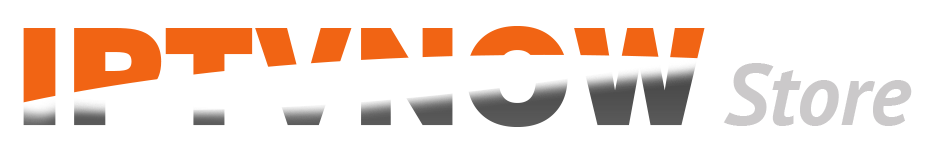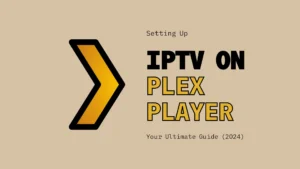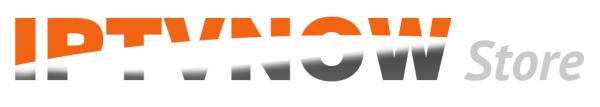Internet Protocol Television (IPTV) has revolutionized the way we consume media, offering unparalleled convenience and a wealth of content at our fingertips. However, like any technology, it’s not without its quirks. One common issue users encounter is IPTV not working with VPN (Virtual Private Network ). This can be particularly frustrating, as VPNs are often used to bypass geo-restrictions and protect privacy while streaming. In this guide, we’ll delve into the potential causes of this problem and provide practical solutions to get your IPTV and VPN working harmoniously again. Let’s troubleshoot these connectivity issues together.
What is a VPN?
A Virtual Private Network (VPN) is a technology that creates a secure and encrypted connection over a less secure network, such as the internet. It works by routing your device’s internet connection through your chosen VPN’s private server rather than your internet service provider (ISP), allowing the user to appear as if they are in a different location.
The primary functions of a VPN are:
- Encryption: VPNs use advanced encryption protocols to secure the data transmitted between your device and the VPN server, protecting it from hackers and snoopers.
- Anonymity: By masking your IP address, VPNs ensure your online activities remain anonymous. Your real IP address is replaced with one from the VPN server, making it difficult for others to track your online activities.
- Bypassing Geo-Restrictions: VPNs can help bypass geo-restrictions by making it appear as if you’re browsing from a different location. This is particularly useful for accessing content that is blocked or restricted in certain countries.
Popular VPN services include ExpressVPN, NordVPN, and CyberGhost. These services are known for their speed, security features, and ability to bypass geo-restrictions.
Benefits of Using VPN with IPTV
Using a VPN with IPTV has several benefits. Firstly, a VPN can enhance the speed of your IPTV connection by bypassing any potential throttling that your ISP may implement on streaming activities. Secondly, VPN services can connect you to a more efficient server, potentially increasing your internet speed and reducing lag for a better viewing experience.
Moreover, a VPN allows you to access geographically restricted content by giving you the option to choose a server from most countries. This means you can bypass content locks and enjoy a wider range of programming.
Importantly, a VPN keeps your connection private from your ISP, providing peace of mind regarding any potential legal concerns. As content providers are increasingly taking action against copyright infringement, a VPN can help you avoid any potential repercussions.
Why is my IPTV Not Working with VPN?
There could be several reasons why your IPTV is not working with a VPN. Here are some common issues and their solutions:
- VPN Compatibility: Not all IPTV services are compatible with all VPNs. If your IPTV provider has stated that they do not support VPNs, you may need to disable your VPN or consider switching to a different IPTV provider.
- VPN Server Location: The location of your VPN server can affect your IPTV service. If you’re experiencing issues, try changing your VPN server to a location closer to you or to the source of the IPTV service.
- Outdated Apps: Ensure your IPTV and VPN apps are up-to-date. Outdated apps can cause compatibility issues.
- Internet Connection: Check your internet connection. A slow or unstable connection can cause issues with IPTV services.
- VPN Settings: Some VPNs may have settings that are not compatible with IPTV streams. Check your VPN settings and adjust them if necessary.
- Firewall Blocking: Some IPTV providers may block VPN access on their portal using firewall rules.
FAQ
- Why won’t my VPN work with IPTV?
There could be several reasons why your IPTV is not working with a VPN. It could be due to VPN compatibility issues, the location of your VPN server, outdated apps, or internet connection problems.
- How do I get IPTV to work with VPN?
To get IPTV to work with a VPN, you need to download and install a VPN app on your device, log into your VPN service, and connect to a VPN server. Then, log into your account on the IPTV service.
Yes, a VPN can affect your IPTV experience. It can enhance your privacy and security, bypass geo-restrictions, and potentially improve your streaming speeds. However, some IPTV devices or platforms may not be fully compatible with VPNs, leading to setup and usability challenges.
- What is the best VPN for IPTV?
Several VPNs are recommended for IPTV. Some of the top ones include NordVPN, ExpressVPN, Surfshark, CyberGhost, and Private Internet Access.
Final Words
In conclusion, IPTV and VPN technologies have significantly transformed the way we consume media, offering convenience, a wealth of content, and enhanced privacy. However, users may encounter issues when using IPTV with a VPN, such as compatibility issues, server location problems, outdated apps, or internet connection problems.
Despite these challenges, using a VPN with IPTV has numerous benefits, including bypassing geo-restrictions, enhancing privacy, improving security, avoiding ISP throttling, and accessing a larger content library.
Popular VPN services like ExpressVPN, NordVPN, and CyberGhost can provide these benefits. However, it’s crucial to choose a reputable VPN service to ensure optimal performance and security.
If you’re experiencing issues with your IPTV and VPN, follow the troubleshooting tips discussed in this guide so you can resolve these issues and enjoy a better streaming experience!
Related