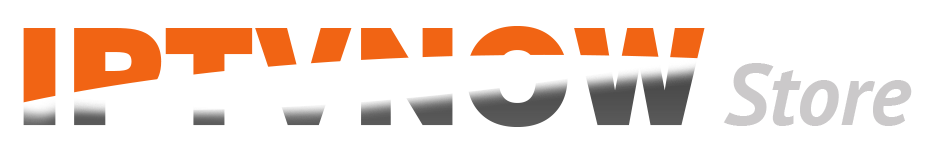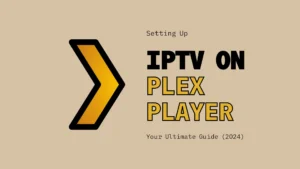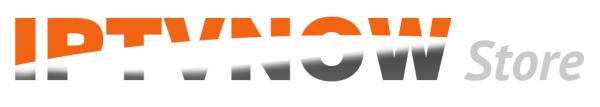In the digital age of 2024, Internet Protocol Television (IPTV) has emerged as a popular method of delivering television content over the internet, offering viewers a more flexible and personalized viewing experience. With the increasing demand for on-demand and interactive media consumption, IPTV has gained significant popularity for its ability to stream a wide range of content directly to users’ devices. This guide aims to address common issues that users may encounter with their IPTV services, providing practical solutions to ensure uninterrupted viewing pleasure. Let’s delve into IPTV troubleshooting tips to get your IPTV service up and running smoothly.
Check Internet Connection
A stable internet connection is the backbone of IPTV streaming. Verify that your connection is robust and free from disruptions that could impact video quality or cause buffering. Troubleshoot any connectivity issues such as low bandwidth or high latency and make sure to address any connectivity issues promptly to maintain a smooth viewing experience.
Restart Router
Rebooting your router can often resolve connectivity issues by refreshing the network connection. This simple step can clear any potential IP conflicts or internal errors that may be affecting your connection. Ensure your router is strategically placed in a central location with minimal interference for optimal signal strength throughout your home. Avoid placing the router near other electronic devices that could cause signal interference.
Test Connection Speed
Use online speed testing tools to measure your internet speed and compare it against the recommended speeds for IPTV streaming. Slow speeds can lead to buffering or poor video quality, indicating a need for troubleshooting or upgrading your internet plan. Remember, the higher the speed, the better the streaming quality.
Check Device Settings
Review the settings on your IPTV device to ensure they are configured correctly. Pay special attention to network settings, including DNS configuration, as misconfigurations can hinder proper communication with servers and affect streaming performance. Also, check your device’s time settings, as incorrect time can cause issues with live broadcasts.
Restart IPTV Device/App
If you encounter issues with your IPTV service, try restarting the application or device you are using. Power cycling the device or clearing cache and data within the app can help resolve minor glitches that may be impacting performance. This is a simple yet effective troubleshooting step that can resolve many common issues.
Update Firmware/Software
Regularly check for firmware updates for your IPTV device and ensure that your application is running the latest version. Keeping software up-to-date is crucial for compatibility with service providers’ systems and maintaining optimal functionality. Updates often include bug fixes and performance improvements that can enhance your viewing experience.
Check IPTV Server Status
In cases where troubleshooting on your end does not yield results, verify the status of the IPTV service provider’s servers. Look for official announcements regarding downtime or maintenance activities that may be affecting service availability. This information can usually be found on the service provider’s website or social media channels.
Verify Subscription Status
Confirm that your IPTV subscription is active and up-to-date. An expired subscription can lead to service interruptions or restricted access to content, necessitating renewal or reactivation of your subscription plan. Always keep track of your subscription status to avoid unexpected service disruptions.
Contact Support
If persistent issues persist despite following troubleshooting steps, do not hesitate to reach out to customer support for assistance. Service providers have dedicated teams equipped to address technical challenges and provide personalized solutions tailored to your specific needs. Be sure to provide them with all the necessary details about your issue for the most effective assistance.
IPTV Troubleshooting – Final Words
In conclusion, navigating through technical difficulties with IPTV services can be a frustrating experience, but armed with the knowledge and strategies outlined in this guide, users can effectively troubleshoot common issues and restore seamless functionality to their viewing experience. Remember to approach problem-solving systematically, starting with basic checks like internet connectivity before progressing to more advanced troubleshooting methods. By staying informed and proactive, you can enjoy uninterrupted access to your favorite content through IPTV services in 2024 and beyond. Happy streaming!
Related