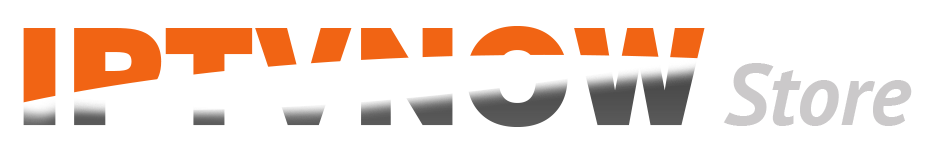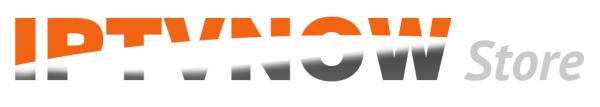IPTV, or Internet Protocol Television, revolutionizes how we consume TV content by delivering media over the internet rather than traditional methods. Plex Player, a versatile media player and server software, enhances this experience by allowing users to organize and stream their media seamlessly. Setting up IPTV on Plex Player is crucial for maximizing your entertainment options. By integrating IPTV with Plex Player, you gain access to a vast array of live TV channels, on-demand content, and personalized media libraries in one convenient platform. This guide will walk you through the steps to unlock the full potential of IPTV on Plex Player in 2024.
What is Plex IPTV?
IPTV is a digital broadcasting method that delivers television programming and content through internet protocol networks. Unlike traditional TV methods, IPTV uses an internet connection to transmit media content directly to viewers, offering a wide range of channels, including local, national, and international options.
Plex Player is a versatile media streaming platform that allows users to organize, access, and stream their media content seamlessly on various devices. It integrates with IPTV services to provide users with a unified entertainment experience, combining live TV channels, on-demand content, and personalized media libraries within a user-friendly interface.
Integration of IPTV with Plex Player
Plex integrates IPTV services by allowing users to set up IPTV subscriptions within the Plex interface. Users can access a variety of live TV channels, on-demand content, and even record their favorite programs for later viewing. This integration creates a comprehensive media center that combines local media with IPTV services, enhancing the entertainment experience for users.
Benefits of Using IPTV on Plex Player
The benefits of using IPTV on Plex Player are manifold. Plex’s versatility shines through its availability on various platforms, ensuring seamless compatibility with a wide array of devices for convenient media access. Its user-friendly interface simplifies media management and streaming, offering an intuitive experience for users. Acting as a unified media center, Plex seamlessly integrates personal media and IPTV services, providing a cohesive platform for all content needs. Remote access to the media library allows for sharing content with family members and enjoying favorite shows from anywhere. Automatic media organization streamlines content management by categorizing files with metadata and artwork. Additionally, Plex’s support for live TV streaming and DVR functionality enhances the viewing experience, enabling users to watch live TV channels and record programs for later enjoyment.
Plex Player Review
Overview of Plex Player Features and Functionalities
Plex Player is a versatile media streaming platform that offers a range of features and functionalities to enhance the entertainment experience for users. Some key features of Plex Player include:
- Diverse Channels: Plex Player provides access to a wide variety of channels, including global entertainment options, sports networks, movies, documentaries, news channels, and more.
- Customizable Viewing Experience: Users can personalize their viewing experience by adjusting display features, subtitles, and visual settings according to their preferences. Plex Player also offers seamless integration with third-party apps like Netflix or Hulu for extended content options.
- Time-Shifting and Catch-Up TV: Users can enjoy the convenience of time-shifting with Plex Player, allowing them to watch their favorite shows at their own pace without being tied to fixed broadcasting schedules.
- Compatibility: Plex Player is compatible with various devices such as Android, iOS, Windows, macOS, making it accessible for users to enjoy IPTV channels on their preferred devices.
Comparison with Other IPTV Platforms
Compared to other IPTV platforms, Plex offers unique advantages, such as its user-friendly interface, strong focus on customer satisfaction, and compatibility with a wide range of devices. However, it may lack certain features present in specialized IPTV applications, such as dedicated sports sections or specific regional content.
Plex: Free vs Paid
Plex offers two tiers of service: a free version and a Plex Pass subscription. Here’s a breakdown of the differences between the two:
Free Version:
- Full access to TV and game console apps, browser and computer-based playback
- Ad-supported streaming TV and movies
- Ability to host a media server
- Limited mobile app access (one-time payment required)
Plex Pass Subscription:
All features included in the free version plus:
- Mobile app access without limitations
- DVR recording of live TV
- Early access to new features and apps
- Custom sharing restrictions
- Enhanced music features (better artwork, louder sound, etc.)
- Hardware-accelerated streaming
- Additional control over bandwidth and transcoding limits
- Access to pre-release versions of apps
- Free access to the mobile Android and iOS apps for members of your Plex Home
The Plex Pass subscription is priced at $4.99 per month, $40 per year, or $120 for a lifetime pass. Considering the added features and convenience, the Plex Pass subscription might be worthwhile for frequent users. However, the free version remains robust and suitable for casual users.
Compatible Devices
Plex Player is compatible with a wide range of devices, offering flexibility and accessibility for users. Some of the compatible devices include:
- Apple TVs: Known for their 4K capabilities, Apple TVs provide a high-quality Plex client experience.
- Amazon Fire TV Cube with Recast: Ideal for TV apps and streaming, the Fire TV Cube offers a seamless Plex experience.
- NVIDIA Shield TV: Considered one of the most powerful Plex clients, the NVIDIA Shield TV delivers exceptional performance for streaming media content.
- Android TV/Google TV: Devices running on Android TV or Google TV platforms are compatible with Plex Player, providing a versatile streaming experience.
- Chromecast: Plex supports Chromecast devices, allowing users to cast content from their Plex server to their TV.
- Roku TV: Roku devices offer a user-friendly interface and support for Plex Player, making them a popular choice for streaming media content.
These devices offer varying features and performance levels, catering to different user preferences and needs when it comes to accessing and enjoying media content through Plex Player.
Setting Up IPTV on Plex Player
To set up IPTV on Plex Player, follow these steps:
- Obtain an IPTV subscription or a compatible IPTV playlist.
- Install the Plex Media Server on your desired device (computer, NAS, etc.).
- Download and configure XtrixTV IPTV (or another recommended application like Xteve) to act as a TV tuner for Plex.
For Xteve:
- Open the Plex IPTV application.
- Go to the Settings menu.
- Navigate to Administration > Live TV and DVR.
- Click the Set Plex DVR button.
- Follow the prompts to complete configuration.
- Edit the provided XMLTV guide data (optional):
- Use a tool like m3u4u.com to trim the channel list to your preferred channels.
- Create a custom m3u file based on the edited list.
- Configure Xtrive or Xteve to use the custom m3u file:
- Update the URL field in Xtrive or Xteve to point to your custom m3u file.
Add the IPTV source to Plex:
- Log in to your Plex web app.
- Go to Settings > Servers > Live TV & DVR.
- Click the Add Channel button.
- Input the URL of the Xtrive or Xteve instance you created earlier.
- Save changes.
- Verify that the IPTV channels appear under the Live TV tab in Plex.
Access Plex channels and VOD
To access Plex channels and Video on Demand (VOD) content on Plex Player, follow these steps:
Accessing Channels:
- Launch the Plex Media Player application.
- Log in to your Plex Pass account.
- After logging in, you will see all available channels and on-demand content related to Plex IPTV on your home page.
Exploring VOD Library:
- Prepare your VOD content in a compatible format and organize it in a dedicated folder on your computer or device.
- Access the Plex Media Server by opening the Plex web interface through your preferred web browser or local network IP.
- Sign in to your Plex account or create one if needed.
- Open the Plex library by clicking on the “Libraries” option in the left sidebar and selecting the appropriate library type for your VOD content (e.g., “Movies” or “TV Shows”).
- If you haven’t set up a library for your VOD content yet, click on the “+” icon next to “Libraries” and select the appropriate library type.
- Configure library settings by giving your library a name, choosing metadata language, and clicking “Next.”
- Choose the folder where your VOD content is stored by clicking on the “Add folders” button and browsing your computer or NAS device.
By following these steps, you can easily browse and access channels as well as VOD content on Plex Player, enhancing your media streaming experience.
FAQ
What is Plex IPTV?
Plex IPTV is the integration of IPTV services with the Plex media server, allowing users to watch IPTV channels and content through Plex on various devices.
Can You Play IPTV on Plex?
After configuring IPTV on Plex, you can access and play content seamlessly within the Plex interface.
How to Access Plex Channels and VOD?
Launch the Plex Media Player application.
Log in to your Plex Pass account to access channels and VOD content.
How to Add VOD to Plex?
Prepare your VOD content in a compatible format and organize it in a dedicated folder.
Access the Plex Media Server, sign in, and set up a library for your VOD content.
Scan for media, access your VOD content, and stream it to various devices connected to your Plex account.
Conclusion
In conclusion, the benefits of using IPTV on Plex Player, such as versatility across platforms, a user-friendly interface, a unified media center for personal and IPTV content, remote access to the media library, automatic media organization, and support for live TV and DVR functionality, offer a comprehensive and convenient entertainment solution. We encourage readers to delve into setting up IPTV on Plex Player to experience the seamless integration of live TV channels and on-demand content within a personalized media environment. By exploring this setup, users can unlock a world of entertainment possibilities and enjoy a tailored viewing experience that combines their favorite media sources in one accessible platform.
Related