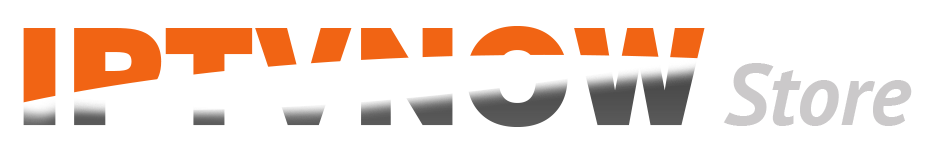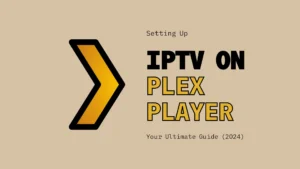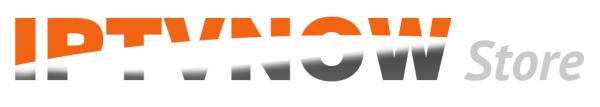In the digital age, the way we consume television has drastically changed, and IPTV (Internet Protocol Television), a technology that delivers multimedia content over the internet. is at the forefront of this transformation. As we step into 2024, IPTV’s popularity continues to surge, offering a buffet of multimedia content at our fingertips. Particularly for Android users, IPTV apps have become a convenient gateway to this expansive world of content. In this article, we will discover the best 10 IPTV apps for Android in 2024, diving into their features, functionalities, so you will be able by the end to choose which app will suit your needs best.
The Best 10 IPTV Apps for Android in 2024
We compiled for you our top picks for the best IPTV apps for Android users in 2024. These apps allow you to stream live TV channels, video on demand, catch-up TV, and more from various sources. You can also create your own playlists, manage your favorites, and record programs. Here are our best 10 IPTV apps for Android :
IPTV Smart Player is one of the most popular and reliable IPTV apps for Android. It supports multiple formats such as M3U, XSPF, XML, TXT, and more. It also supports all video qualities including SD, HD, and 4K, as well as resolutions like 1080p and 720p.The app has a built-in EPG (Electronic Program Guide) that shows you the schedule and information of the channels. You can easily search, sort, and filter the channels by category, country, language, or genre. You can also add your own logos and icons to customize the interface. IPTV Smart Player has a simple and user-friendly design that makes it easy to navigate and use. You can download it from the Google Play Store for free.
IPTV Pro is a paid version of the IPTV app that offers additional features compared to the free version. These features include ad-free viewing, auto-play last channel option, extended playlists history, and the ability to start the app on device boot, which is useful for set-top boxes. The app allows users to watch IPTV from their internet service provider or free live TV channels from any other source on the web. It supports M3U and XSPF playlists, offers playlists history, and allows playing multicast streams with UDP proxy. The app provides a grid, list, or tile view of TV channels, EPG support in XMLTV and JTV formats, internal and external video players, and parental control.
OttPlayer is a versatile and powerful IPTV app for Android that works with various providers and platforms. It supports M3U8, HLS, RTMP, TS, and more formats. It also has a cloud service that syncs your playlists across all your devices. You can easily manage your channels, groups, favorites, and EPG from the app or from the web interface. You can also adjust the video quality, audio track, subtitles, and buffer size of the stream. OttPlayer is free to download and use, but it requires registration.
VU IPTV Player is an app that allows users to connect to their IPTV provider and watch live TV, movies, series, and catch-up TV. It supports the Xtream Codes API and M3U files/URLs for usage with IPTV playlists. The app features a modern UI design, EPG support, parental control, and fast zapping capability. It is important to note that VU IPTV Player does not provide any built-in content, and users must provide their own IPTV playlists to use the app.
ARC Player is a fast and advanced TV Media Player that supports multiple IPTV playlists in m3u and m3u8 formats. ARC Player organizes the playlist into Live TV Channels, VOD (Video On Demand, Series, and Replay), allowing viewers to watch their preferred videos, IPTV streaming channels, and TV programs in ultra-high definition quality. Main features of ARC Player include support for multiple playlists, rapid channel zapping, favorites lists, Electronic Program Guides (EPG), video subtitling, language change, friendly user interface, VPN access, time shift recording, parental lock, and multi-language support.
Xtream IPTV is a premium IPTV app for Android that works with Xtream codes API servers. It offers thousands of live TV channels, movies, series, sports, and more from around the world. Xtream IPTV has a fast and stable streaming service that supports multiple devices and connections. You can download it from the Google Play Store for free.
IPTV Smart Stream Player is a free app that adds limitlessly unpaid sports channels in real-time, covering various genres such as football, rugby, basketball, tennis, cricket, athletics, boxing, and many others. Although the app does not provide its premium channels, users can easily add their own channels. This 4K video player makes it simple and swift for final users to watch their favorite channels.
Perfect IPTV Player is a comprehensive and feature-rich IPTV app for Android that offers a lot of options and customization. It supports M3U playlists and EPG guides from local or online sources. It also has a built-in video player that supports multiple formats and codecs. You can also adjust the video quality, audio track, subtitles, and buffer size of the stream. You can also record live TV or schedule recordings for later viewing. Perfect IPTV Player has a colorful and attractive interface that makes it fun and easy to use. You can download it from the Google Play Store for free.
iMPlayer is a media player app that is specifically designed for playing m3u files and certain supported platforms. The app aims to provide the ultimate user experience when using favorite m3u files, and includes a range of features such as catch-up support, VOD support, recording support, download assistance, full EPG guide support, fully customizable user interface, remote synchronization, and configuration. The app is designed to be user-friendly and intuitive, allowing users to easily navigate and customize the interface to their liking. With iMPlayer, users can enjoy their favorite media content with ease and convenience.
My IPTV Player Pro is a 4K IPTV streaming platform that offers a top-quality video experience. It is highly compatible with the latest screens, providing superior AV quality and the ability to enjoy your preferred IPTV content in stunning 4K resolution. The platform gives you access to thousands of live TV channels, movies, series, and catch-up content. It is a free IPTV app that features recording, EPG, and external player support for seamless streaming. It also includes child safety controls through parental locks.
What is the best Android IPTV app that works without any buffering issues?
One of the most common problems that users face when using IPTV apps for Android is buffering issues. Buffering occurs when the stream cannot keep up with the playback speed, resulting in pauses, glitches, or interruptions. Buffering can be caused by various factors, such as low internet speed, high traffic, server overload, poor network quality, or incompatible device settings.
To avoid buffering issues, you should choose an IPTV app that has a fast and stable streaming service, supports multiple formats and codecs, allows you to adjust the video quality and buffer size, and has a reliable EPG guide. Based on these criteria, we recommend IPTV Pro as the best Android IPTV app that works without any buffering issues. IPTV Pro has many advanced features that make it stand out from other apps, such as Chromecast support, auto-reconnect feature, parental control feature, playback speed adjustment, brightness adjustment, volume adjustment, aspect ratio adjustment, etc. IPTV Pro is a paid app that costs $2.99 on the Google Play Store.
IPTV Apps for Android FAQ
Can I get IPTV on Android phone?
Yes, you can get IPTV on an Android phone by installing an IPTV app.
What’s the best IPTV player for Android?
The best IPTV player for Android varies according to individual preference, but IPTV Pro is often recommended due to its popularity and positive reviews. Other notable mentions include IPTV Smart Player, OttPlayer, VU IPTV Player, ARC Player, Xtream IPTV, IPTV Smart Streaming Player, Perfect IPTV Player, iMPlayer Mobile IPTV Player and My IPTV Player – M3U Player
Can I watch IPTV for free?
Yes, you can watch some IPTV content for free by using some of the apps in this list that offer free content or trials. However, you may not be able to access all the channels or features that are available with a paid subscription.
What app should I use for IPTV?
You should use an app that suits your needs and preferences. Choose an IPTV app based on factors such as compatibility, user interface, and features.
Conclusion
In conclusion, the landscape of television consumption has evolved significantly in the digital era, with IPTV apps playing a pivotal role in providing a diverse array of multimedia content to Android users. We compiled in this article the best 10 IPTV apps for Android in 2024, offering a range of features and functionalities to enhance the viewing experience. From popular choices like IPTV Smart Player and IPTV Pro to versatile options like OttPlayer and VU IPTV Player, each app caters to different preferences and requirements. Whether you seek ad-free viewing, customizable interfaces, or advanced streaming capabilities, these apps deliver a seamless and engaging entertainment experience. With options like ARC Player, Xtream IPTV, Perfect IPTV Player, iMPlayer Mobile IPTV Player, and My IPTV Player – M3U Player, users can access live TV channels, movies, series, catch-up TV, and more with ease. As technology continues to advance, these top IPTV apps empower users to personalize their viewing habits and enjoy high-quality content on their Android devices. Embrace the future of television with these innovative IPTV apps tailored for the modern viewer.
Related