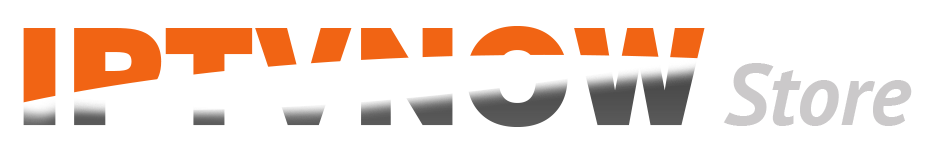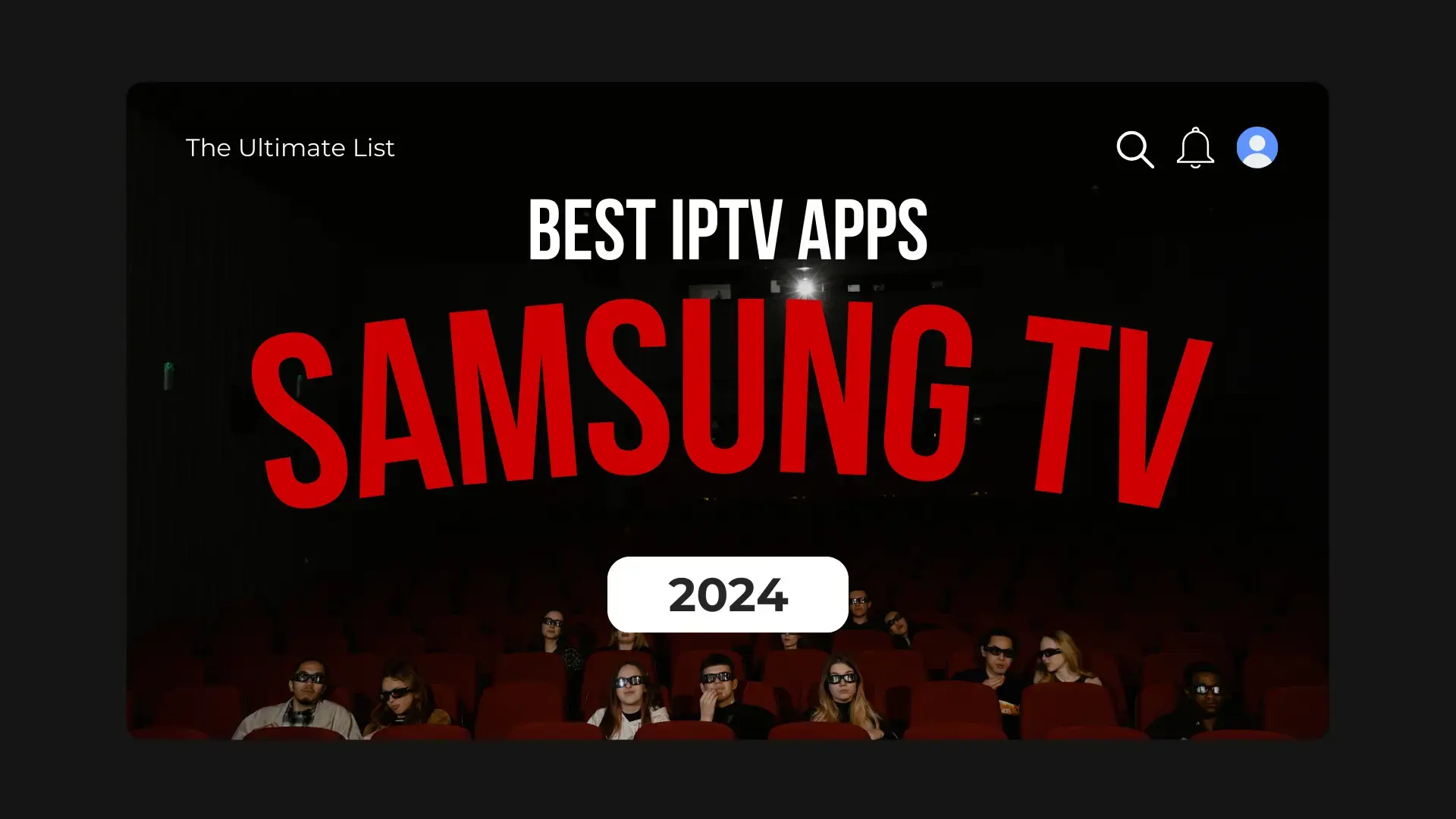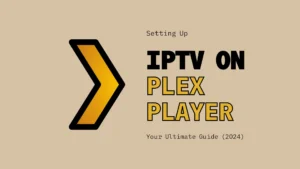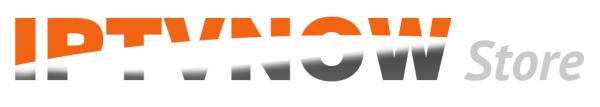In the digital age, television viewing has evolved beyond traditional cable or satellite services. IPTV (Internet Protocol Television) has emerged as a popular choice, offering a more personalized and convenient viewing experience. As IPTV’s popularity continues to surge, the demand for compatible apps, particularly for popular brands like Samsung, has also increased. This article aims to guide you through the best IPTV apps for Samsung TVs in 2024, ensuring you have the optimal viewing experience. Choosing the right IPTV app is crucial, as it can significantly enhance your entertainment experience. Let’s delve into the top options that stand out this year.
Samsung Smart TV Operating System
Samsung Smart TVs operate on the Tizen operating system, which provides access to numerous applications and services through Samsung’s Smart Hub interface. The Tizen OS supports a wide range of multimedia formats and offers compatibility with popular streaming services such as Netflix, Disney+, and Amazon Prime Video. IPTV apps’ compatibility with Samsung TVs depends on whether those apps are officially available within Samsung’s app ecosystem or if they can be sideloaded onto the TV via alternative methods.
List of the Best 12 IPTV Apps for Samsung TVs in 2024
Here are some of the best IPTV apps for Samsung TVs in 2024:
IPTV SMARTERS PRO
IPTV Smarters Pro is a fully customized app that allows you to access IPTV content quickly and securely. You can view live TV, catch-up TV, VOD, series, and more with this app.
Features:
– Supports multiple playlists and Xtream API.
– Allows watching up to four channels simultaneously due to its multi-screen feature.
– Provides an EPG for any channel you watch, displaying the program guide and schedule of the channel.
– Includes parental control where you can block some channels or categories and assign them a PIN code.
– The app is freemium, i.e., supported by ads. However, you can buy it free from such ads and unlock premium features like Chromecast support.
Pros:
– Easy to use and has a user-friendly interface.
– Offers a lot of functionality and customization options.
– Supports a wide range of IPTV formats and providers.
– Delivers high-quality video and audio output.
Cons:
– Some bugs or glitches may affect the performance.
IBO PLAYER
IBO Player is another excellent IPTV app that provides good functionality and is continuously updated for better performance. It’s available on various platforms, including Samsung TVs.
Features:
– Developed with good functionality.
– Supports multiple platforms.
– Regularly updated for better performance.
Pros:
– Provides a smooth and efficient IPTV experience.
– Available on a wide range of devices.
Cons:
– Bugs or performance issues.
Quzu TV IPTV
Quzu TV IPTV is a popular premium IPTV application that works seamlessly on Samsung TVs. This subscription-based app costs 6 Euros monthly. It allows you to stream a variety of content like live TV, interactive TV, and video on demand.
Features:
- Supports several playlists and formats like M3U, Xtream Codes, or Stalker Portal.
- An inbuilt web browser allows streaming of IPTV content from any site.
- An EPG shows the program guide and schedule for the channels.
- Offers a feature for parental control that lets you lock some channels or categories using a PIN code.
- Provides a recording feature to save your favorite shows.
Pros:
- A reliable and stable app that offers high-quality streaming.
- Has a simple and elegant interface that is easy to navigate.
- Offers a lot of content and channels from different countries and genres.
- Has a customer support service that is available 24/7.
Cons:
- Content is subscriber-only in this premium app.
- Some Samsung TV models and locations may not be compatible.
- Depending on internet speed, it may buffer or freeze.
IBOXX IPTV
IBOXX IPTV is a comprehensive, free IPTV application that allows you to utilize a variety of IPTV formats from multiple providers. This all-in-one tool enables you to watch live TV, catch-up TV, VOD, series, and more.
Features:
– Supports playlists and formats such as M3U, Xtream Codes, or Stalker Portal.
– An integrated IPTV player that supports various video and audio codecs.
– Features an EPG that displays the program guide and schedule of the channels.
– Includes a search function that helps you easily find your favorite channels or shows.
– Allows users to select favorite categories or channels for easy access.
Pros:
– This free app requires no subscription or registration.
– Offers content and channels from various countries and genres.
– Provides a fast and smooth experience with no advertisements or distractions.
– Features a sleek and intuitive user-friendly interface.
Cons:
– May be more compatible with specific Samsung TV models or regions.
– Bugs or issues may affect functionality.
– May lack parental control and recording features.
FLIX IPTV
Flix IPTV is a comprehensive, free IPTV application that supports video playback of virtually all IPTV formats, including Xtream codes. It allows you to stream live TV, VOD, series, and much more.
Features:
– Supports multiple playlists and formats such as M3U, Xtream Codes, or Stalker Portal.
– Comes with a built-in player that supports various video and audio codecs.
– Features an EPG that displays the program guide and schedule of the channels.
– Includes a search feature that helps you quickly find your favorite channels or shows.
– Provides a recording feature where you can record and save your favorite shows.
Pros:
– This free app does not require a subscription or login.
– Offers a wide range of international and genre-specific channels.
– Provides a seamless viewing experience with no advertisements or interruptions.
– Features a simple and modern interface.
Cons:
– May need enhanced compatibility with specific Samsung TV models or regions.
– May have bugs that hinder functionality.
– Might lack features such as parental control and favorites.
OTT+ PLAYER
OTT+ Player is a premium IPTV application for Samsung TVs that simplifies the IPTV viewing experience. It’s a subscription-based service priced at 9.99 Euros annually and offers a wide range of content, including live TV, VOD, series, and more.
Features:
– Supports various playlists and formats such as M3U, Xtream Codes, or Stalker Portal.
– Features an integrated IPTV player that supports numerous video and audio codecs.
– Includes an EPG that displays the program guide and schedule of the channels.
– Offers a remote control feature that allows you to operate the app using your smartphone.
– Provides a parental control option that enables you to block certain channels or categories using a PIN code.
Pros:
– Offers content and channels from various countries and genres.
– Provides a fast and smooth viewing experience without advertisements or interruptions.
– Features a sleek and intuitive user-friendly interface.
– Offers app access at a low-cost membership fee.
Cons:
– This is a paid app that requires a subscription for content access.
– May not be compatible with all Samsung TV models and locations.
– Might not support features such as favorites or multi-screen.
Set IPTV
Set IPTV is a premium application that streamlines the IPTV viewing experience on Samsung TVs. It provides a plethora of content, including live TV, VOD, series, and more, for a one-time subscription fee of 14.99 Euros.
Features:
– Supports a wide range of playlists and formats, such as M3U, Xtream Codes, or Stalker Portal.
– Incorporates a built-in IPTV player that supports a variety of video and audio codecs.
– Features an EPG that presents the program guide and schedule of the channels.
– Allows you to bookmark your favorite channels or categories for quick access.
– Includes a remote control feature that allows you to operate the app using your smartphone.
Pros:
– The application is straightforward to set up and configure.
– Provides a broad spectrum of international and genre-specific channels.
– Delivers high-quality video and audio without buffering or lagging.
– Offers lifetime access to the app for a one-time fee.
Cons:
– May not be compatible with all Samsung TV models and locations.
– Might lack certain features such as parental control, recording, and search.
SMARTONE IPTV
SMARTONE IPTV is a premium IPTV application that offers a wide range of features and functionality. It’s a subscription-based app available at a cost of 0.99 Euros per month. With this app, you can access a variety of content, including live TV, VOD, series, and more
Features:
– Supports multiple playlists and formats like M3U, Xtream Codes, or Stalker Portal.
– Inbuilt web browser for streaming IPTV content from any site.
– EPG showing program guide and schedule for the channels.
– Parental control feature to lock some channels or categories using a PIN code.
– Recording feature to save favorite shows.
– Hundreds of free radio stations.
– Real-time scores of all matches for most sports.
Pros:
– Compatible with various smart TV brands and operating systems, including Samsung TV under Orsay and Tizen, LG TV running webOS and Netcast, all TVs running VIDAA OS like Hisense, Toshiba, and Brandt, also supporting Foxxum Platform with TVs like Panasonic, TCL, Sharp, and Tornado.
– Multi-language support.
– Customizable app with the ability to change color and app theme.
Cons:
– Limited information available on specific cons.
Smart IPTV
Smart IPTV is a free, ad-free IPTV application for Samsung TVs that provides an efficient way to access your IPTV content. It is one of the earliest and most highly regarded IPTV apps for Samsung TVs. Like other apps, it offers live TV, VOD, series, and more.
Features:
– Supports multiple playlists and formats, including M3U, Xtream Codes, or Stalker Portal.
– Features a built-in IPTV player that supports a variety of video and audio codecs, as well as images.
– Includes an EPG that displays the program guide and schedule of the channels.
– Allows you to save your favorite channels or categories for easy access.
– Offers a remote control feature that enables you to operate the app using your smartphone.
Pros:
– This free app does not require a subscription or registration.
– Offers content and channels from various countries and genres.
– Delivers high-quality video and audio without buffering or lagging.
– Features a simple and user-friendly interface.
Cons:
– May need enhanced compatibility with specific Samsung TV models or regions.
– Bugs or issues may affect functionality.
– Might lack features such as parental control, recording, and search.
NET IPTV
NET IPTV is a premium IPTV application that offers a wide range of features and functionality. It’s a subscription-based app available at a cost of 0.99 Euros per month. With this app, you can access a variety of content, including live TV, VOD, series, and more
Features:
– Supports multiple playlists and formats such as M3U, Xtream Codes, or Stalker Portal.
– Features a built-in IPTV player that supports various video and audio codecs.
– Includes an EPG that displays the program guide and schedule of the channels.
– Offers a search feature that helps you quickly find your favorite channels or shows.
– Provides a parental control feature that allows you to block specific channels or categories using a PIN code.
Pros:
– Offers content and channels from various countries and genres.
– Provides a fast and smooth viewing experience without advertisements or interruptions.
– Features a sleek and intuitive user-friendly interface.
– Offers app access at a low-cost membership fee.
Cons:
– May not be compatible with all Samsung TV models and locations.
– Might lack features such as favorites or multi-screen.
Duplex IPTV
Duplex IPTV is a premium IPTV application that offers exceptional features and functionality. It operates on a subscription basis, available at a cost of 0.99 Euros per month. The app provides a wealth of content, including live TV, VOD, series, and more.
Features:
– Supports a variety of playlists and formats, such as M3U, Xtream Codes, or Stalker Portal.
– Features a re-arranged playlist that’s easy to manage using the scroll-down menus.
– Includes an EPG that displays the program guide and schedule of the channels.
– Offers a search feature to help you quickly find your favorite channels or shows.
– Provides a recording system that allows you to record and save your favorite shows.
Pros:
– Offers content and channels from various countries and genres.
– Provides a fast and smooth viewing experience without advertisements or distractions.
– Features a sleek and intuitive user-friendly interface.
– Offers app access at a low-cost membership fee.
Cons:
– May not be compatible with all Samsung TV models and locations.
– Might not support features such as favorites or parental control.
GSE Smart IPTV
GSE Smart IPTV is a freeware designed specifically for Android smartphone devices. Despite its small size of only 77MB, it stands out among other freeware due to its versatility in establishing connections among various IPTV formats and providers. This app allows users to access live TV, VOD, and series, among other features.
Features:
– Supports multiple playlists and formats such as M3U, Xtream Codes, or Stalker Portal.
– Comes with a built-in IPTV player that supports various video and audio codecs.
– Features an EPG that displays the program guide and schedule of the channels.
– Includes a search feature that helps users quickly find their desired channel or show.
– Provides a parental control feature that allows users to block specific channels or categories using a PIN code.
Pros:
– This is a free app that does not require subscription or registration.
– Offers international and genre-specific content and channels.
– Provides a smooth user experience without advertisements or interruptions.
– Features a simple, modern user interface.
Cons:
– May need enhanced compatibility with certain Samsung TV models or regions.
– May have bugs that affect functionality.
– Might lack features such as recording or favorites.
How To Choose The Best IPTV Player For Your Samsung Smart TV
When selecting an IPTV player for your Samsung Smart TV, there are several factors to consider:
1. Compatibility: Ensure that the IPTV player is compatible with your Samsung Smart TV model and operating system.
2. User Interface: Look for an IPTV player with a user-friendly interface that is easy to navigate and customize.
3. Channel Availability: Check if the IPTV player offers a wide range of channels and content from different countries and genres.
4. Video Quality: Look for an IPTV player that offers high-quality video and audio output.
5. Additional Features: Consider additional features such as EPG (electronic program guide), parental control, recording, and timeshifting.
6. Pricing: Compare the pricing of different IPTV players and choose one that fits your budget.
7. Customer Support: Look for an IPTV player that offers reliable customer support in case of any issues or concerns.
By considering these factors, you can choose the best IPTV player for your Samsung Smart TV that meets your needs and preferences.
Conclusion
In conclusion, choosing the right IPTV app for your Samsung TV is crucial to ensure a seamless and enjoyable viewing experience. The IPTV apps we’ve discussed in this article, each one of them offer unique features and functionalities that cater to different user preferences.
From supporting multiple playlists and formats to providing high-quality video and audio output, these apps have proven to be some of the best IPTV apps for Samsung TVs in 2024. Whether you’re looking for a free app or a premium one with more advanced features, there’s an IPTV app out there that’s perfect for you.
Remember, the key to a great viewing experience is finding an IPTV app that fits your needs and is compatible with your Samsung TV model. So, take your time to explore these options and choose the one that best suits your viewing habits and preferences. Happy viewing!
Related